Salesforce data migration is the process of transferring or moving data from one system or environment to another within the Salesforce platform. This may involve moving data from an external system into Salesforce, or migrating data from one Salesforce org to another. Data migration can be a complex process that requires careful planning and execution to ensure the data is transferred accurately and without errors. This post will give a high-level design for Salesforce Data Migration.
Before migrating data to Salesforce System, let us first identify reasons to migrate data to Salesforce System.
Why do we need data migration?
There are several reasons why an organization might need to perform a Salesforce data migration. Here are a few common reasons for data migration:
Moving to Salesforce from another system
If an organization is currently using a different CRM or data management system, it may need to migrate its data to Salesforce as part of its transition to the new platform.
Merging Salesforce organizations
If an organization has multiple Salesforce instances, it may need to merge them into a single organization. This process typically involves consolidating data from the different instances into a single database.
Data consolidation
If an organization has multiple sources of data, it may need to migrate the data to Salesforce to consolidate it into a single, unified system.
Data cleansing
Data migration is also an opportunity to clean up and optimize data. During the migration process, organizations can identify and address data quality issues, such as duplicate records or missing information.
How to plan Salesforce data migration?
We can have any one or many reasons for data migration in Salesforce. We have to follow certain steps for data migration. Let us now see all steps for successful Salesforce data migration.
- Identify Source and Target System
- Understand Source System
- Identify data for migration
- Data Cleansing
- Create/update Metadata in Target
- Select tools for data migration
- Map Source and Target data
- Perform Data migration
- Identity Migration Issue
- Perform Data Validation
1. Identify Source and Target System
The source system for Salesforce data migration could be any existing system or platform where the data currently resides, such as an on-premise database, legacy CRM system, spreadsheets, or any other data source.
The target system, in this case, would be Salesforce itself, where the data needs to be migrated. This could include a variety of Salesforce instances, such as a production environment, sandbox, or developer edition, depending on the purpose of the migration.
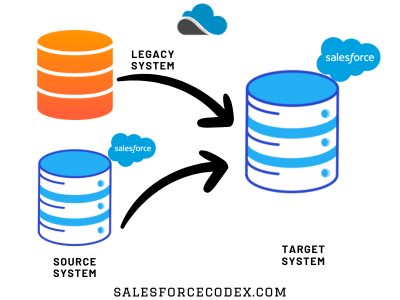
Source and target systems may have different data structures and formats, which can present challenges during the migration process. Careful planning and preparation are required to ensure a smooth and successful migration.
2. Understand Source System
When planning a data migration, it’s essential to understand the source system thoroughly. It helps identify potential challenges and risks and enables effective planning and execution of the migration process. Here are some factors that should be considered when understanding the source system for data migration:
Data Quality:
The quality of data in the source system can impact the success of the migration. It is essential to understand the data’s accuracy, completeness, consistency, and relevance.
Data Volume:
The volume of data in the source system can impact the migration process. Understanding the data volume helps plan for data extraction, transformation, and loading. Based on volumes we can also decide which tool we should use for migration.
Data Complexity:
The complexity of data, including its structure, format, and relationships, can impact the migration process. Understanding data complexity can help determine the required data mapping and transformation.
Data Security:
Understanding data security requirements, such as data encryption, access control, and user roles, is essential to ensure data security during the migration.
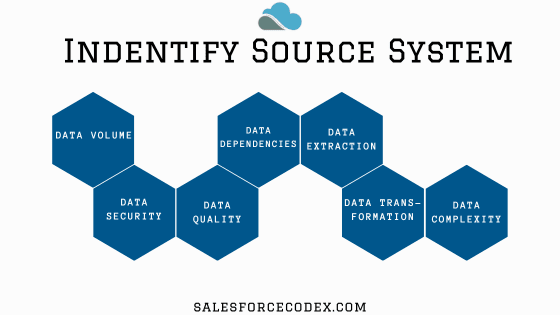
Data Dependencies:
Understanding the dependencies among different data sets is crucial to ensure data integrity during the migration. It will help in related data migration.
Data Extraction:
The method used to extract data from the source system can impact the migration process. Understanding data extraction requirements, such as data access, extraction frequency, and performance, is essential.
Data Transformation:
Understanding the required data transformations, such as data mapping, data cleaning, and data formatting, is critical to ensure the migrated data meets the target system’s requirements.
3. Identify data for migration
Identifying the data to be migrated is a crucial step in the data migration process. We should involve key stakeholders, including business users, IT teams, and data owners, in the data identification process to ensure that all relevant data is included in the migration and that data quality is maintained throughout the migration process. Here are some steps to help you identify data for migration:
Define the Scope
First, define the scope of the data migration project, including the source and target systems and the data objects to be migrated.
Analyze Data Requirements:
Analyze the data requirements of the target system and identify the data objects required to support business processes in the new system.
Review Existing Data:
Review existing data in the source system and identify data that needs to be migrated to the target system.
Identify Data Dependencies:
Identify data dependencies and relationships between data objects in the source system to ensure data integrity during the migration. This is an important factor as it can add complexity to the migration process.
Eliminate Redundant Data:
Eliminate any redundant or obsolete data that is no longer required in the target system. Migrating unwanted data will increase storage, decrease performance and increase migration complexity.
Prioritize Data:
Prioritize data to be migrated based on business criticality, relevance to business processes, and data dependencies.
4. Data Cleansing
Data cleansing is crucial to ensure the quality and integrity of data during Salesforce data migration. It helps improve the accuracy, consistency, completeness, relevancy, and compliance of the data being migrated. Here are some reasons why data cleansing is required for Salesforce data migration:
Improves Data Accuracy
Data accuracy is critical to ensure the successful migration of data. Data cleansing helps identify and correct, inaccurate or incomplete data, such as missing values, duplicate records, and incorrect formatting.
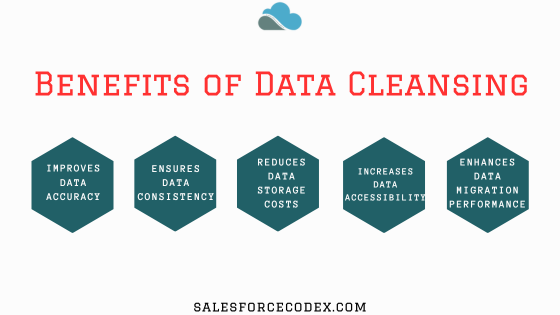
Ensures Data Consistency:
Data consistency is essential to ensure that data is valid and reliable. Data cleansing helps identify and correct inconsistent data, such as different data formats or conflicting data values.
Reduces Data Storage Costs:
By removing redundant and obsolete data, data cleansing can help reduce data storage costs in the target system.
Increases Data Accessibility:
Clean data is more accessible and easier to use than dirty data. Data cleansing can help ensure that data is consistent, accurate, and up-to-date, making it easier for users to find and use the data they need.
Enhances Data Migration Performance
Data cleansing can help enhance data migration performance by reducing the amount of data to be migrated and improving the quality of the data being migrated. Clean data is easier and faster to migrate than dirty data.
5. Create/update Metadata in Target
In this step, we need to verify the source and target metadata. If the metadata is different then we have to update the structure of the target system.
Identify the Metadata:
Identify the metadata objects that need to be created or updated in the target system. This may include objects, fields, page layouts, and validation rules.
Extract Metadata from the Source System
Extract the metadata from the source system using Salesforce Metadata API, Salesforce CLI, or a metadata tool like Workbench.
Modify the Metadata in Target System:
Modify the metadata to match the target system’s requirements. This may include renaming objects, fields, or labels, changing field types, or modifying page layouts.
We might have to add a few picklist values, record types, disable validation rules, and flow which might create issues in migration.
Deploy Metadata to the Target System:
Deploy the modified metadata to the target system using Salesforce Metadata API, Salesforce CLI, or a metadata tool like Workbench.
Verify Metadata in the Target System
Verify that the metadata has been created or updated correctly in the target system by checking the object definitions, fields, page layouts, and validation rules.
6. Select tools for data migration
When selecting a tool for Salesforce data migration, it’s important to consider factors such as data volume, complexity, data quality requirements, and integration with other systems. It’s also important to ensure that the tool provides adequate data validation, error handling, and reporting capabilities. Here are some popular tools for Salesforce data migration:
Salesforce Data Loader:
Salesforce Data Loader is a free, native tool provided by Salesforce for bulk data import or export. It supports CSV files and can handle up to five million records at a time.
Jitterbit
Jitterbit is a cloud-based integration platform that includes data migration, integration, and API management capabilities. It provides a drag-and-drop interface for creating data mappings and supports a wide range of data sources and destinations.
Talend
Talend is a cloud-based data integration platform that includes data migration, ETL (Extract, Transform, Load), and API management capabilities. It provides a visual interface for creating data mappings and supports a wide range of data sources and destinations.
Informatica
Informatica is an enterprise-grade data integration platform that includes data migration, ETL, and data quality management capabilities. It provides a visual interface for creating data mappings and supports a wide range of data sources and destinations.
MuleSoft
MuleSoft is a cloud-based integration platform that includes data migration, integration, and API management capabilities. It provides a visual interface for creating data mappings and supports a wide range of data sources and destinations.
There are other many tools available for data migration like Salesforce CLI, Boomi, DbSync, Skyvia, etc which also can be used based on the availability of license.
7. Map Source and Target data
Map the source data to the target data model by identifying the corresponding fields, relationships, and data types in the target system. By mapping the source and target systems, we can ensure that data is properly transformed and loaded into the target system.
Mapping rules and data transformation is dependent on which tool we have selected for data migration. Salesforce Data Loader is a data loader tool and it supports mapping as well whereas Talend, Informatica, and Mulesoft are full-featured ETL tools that support data transformation.
Filter Records
We can define any filter criteria as well to filter records that are not required for data migration.
8. Perform Data migration
Once data mapping is complete for all required objects, we can start the data migration process. Data migration execution time depends on records and the complexity of object mapping.
9. Identity Migration Issue
As data can be in a different format than Salesforce expects, we might get errors while migrating. Here are a few errors which might occur when migration is done
- Validation Errors
- Governor Limits Errors
- CPU time limits Errors
- Field Filter Restriction Errors
- Missing Picklist or Dependency Errors
- Missing Referential data
- User/Security Errors
- Data Duplication Errors
- Sharing Rule Calculation Errors
Based on errors, we have to resolve data or updated master/metadata records in the source and target system. Sometimes we have to disable validation rules, triggers, sharing rules, etc. which can impact data migrations.
Once errors are resolved and move data to the target system.
10. Perform Data Validation
Once data is migrated to the target system, the next step will be validating data. Here are some steps that can be taken to perform data validation after data migration:
- Review the data mapping between the source and target systems to ensure that the correct data was migrated.
- Verify that the data in the target system is accurate and complete. Check for any missing or incorrect data, and compare it to the data in the source system to ensure that it has been migrated correctly.
- Check for any data quality issues, such as duplicate records, formatting errors, or missing fields. These issues can be corrected manually or by using data quality tools.
- Test the functionality of the target system to ensure that it is working as expected. This can include testing reports, workflows, and customizations.
- Gather user feedback to ensure that the new system meets their needs and is user-friendly. This can help identify any issues that may have been missed during testing.
- Document any issues that were identified during the data validation process, as well as the steps taken to resolve them. This can help ensure that similar issues are avoided in future data migrations.
Summary
A successful Salesforce data migration involves a well-planned and executed process that ensures accurate and complete data transfer from the source system to the Salesforce platform.
By following these steps, we can ensure that the data migration process is successful and that the migrated data is accurate, complete, and meets the required standards. This can help to ensure that the new Salesforce system is effective and that end-users are able to utilize the data to achieve their business objectives. Effective data migration can help to maximize the ROI from Salesforce investment and can enable organizations to achieve their business goals.
Related Post:
Build Scalable Solutions with Salesforce

3 comments
[…] Steps for Successful Salesforce data migration […]
[…] Steps for Successful Salesforce data migration […]
[…] Steps for Successful Salesforce data migration4 […]