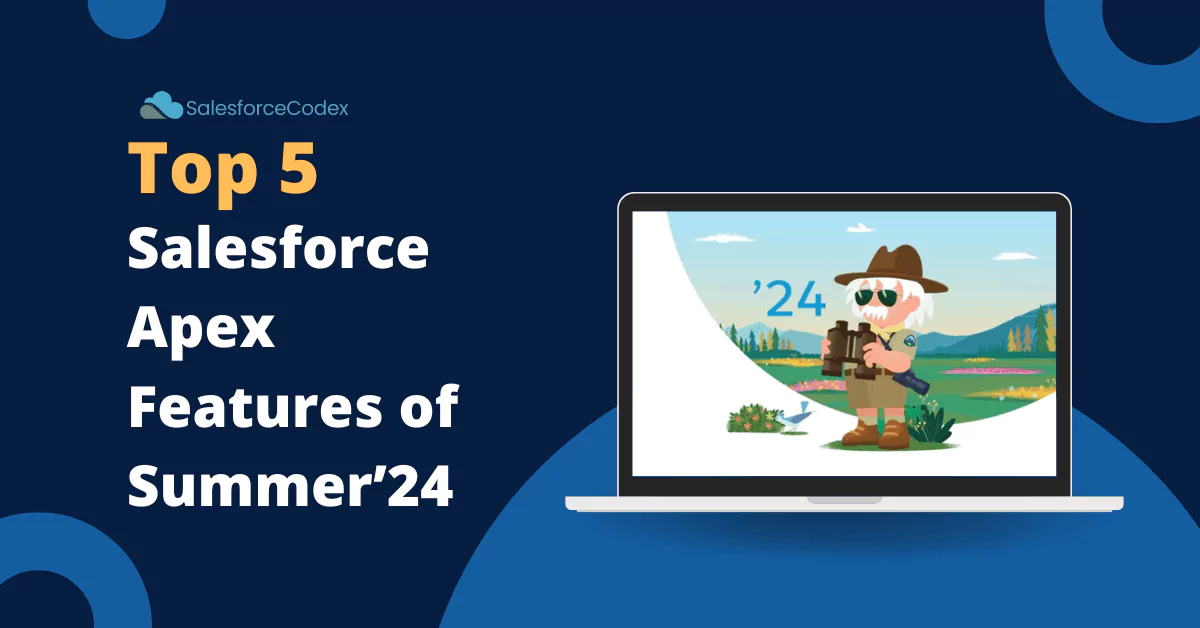Salesforce released many important features in the Summer ’24 release. We have highlighted the top 5 Salesforce Apex features of the Salesforce Summer’24 release in this post. These features also help AppExchange app developer’s more control over code at runtime.
1. Apex Cursors for Expanded SOQL Query Result
Apex Cursors are used to divide large query results into manageable pieces to avoid any limit exceptions. The cursor can traverse forward/backwards within result sets. Apex Cursors is an alternative to batch Apex. Cursors are powerful because they can be used in a series of queued Apex jobs.
Check out our post Implementing Apex Cursors for Optimal Resource Management in Salesforce for implementation of Apex Cursor.
2. Evaluate Dynamic Formulas in Apex (Beta)
Salesforce’s Dynamic Formula Evaluation (DEF) is an advanced feature that analyzes formula expressions in real time based on the context in which they are executed. This feature expands formulae’ versatility and usefulness across a variety of Salesforce contexts, including Flows, Validation Rules, and Apex code. Dynamic Formula Evaluation allows developers and administrators to build and analyze formula expressions in real-time, based on changing context or data inside Salesforce.
FormulaEval.FormulaBuilder builder = Formula.builder()
.withType(Opportunity.SObjectType)
.withReturnType(FormulaEval.FormulaReturnType.INTEGER)
.withFormula(discountRule.DiscountFormula__c);
FormulaEval.FormulaInstance instance=builder.build();Refer post How to Dynamically Evaluate Formulas in Salesforce Apex? to handle formula evaluation using configuration.
3. Five-Level Parent-to-Child Relationship SOQL Queries in Apex
Apex now supports SOQL relationship searches spanning up to five layers of parent-child data. Each parent-child relationship subquery contributes to the amount of aggregate queries executed in a SOQL query statement.
We can get the number of aggregate queries processed in an SQL statement with the Limits.getAggregateQueries() method.
4. Data Cloud Objects – Now With SOQL!
Static SOQL is now enabled with Data Cloud data model objects (DMOs), providing a more direct alternative to dynamic SOQL and ConnectAPI. Additionally, SOQL is used with the Apex database.QueryLocator or FOR loops are supported in API versions 61.0 and above. In versions before 61.0, just the top 201 records are returned.
In the below SOQL, UnifiedIndividual__dlm is a Data Cloud Object.
5. Mock SOQL Tests for Data Cloud Objects
We can mock SOQL query responses for Data Cloud data model objects (DMOs) in Apex testing using the new SOQL stub methods and test class. In a testing environment, run static or dynamic SOQL searches on DMOs to yield dummy records.
Similar Post
Top Developer Features in Salesforce Spring ’24 Release
Other Posts
Efficient Ways to Debug Salesforce Platform Events
How to Use Image Cropper in Salesforce Lightning Web Component
Appointment Assistance Real Time Location Url Generation
Setting Up Live Chat with Salesforce Messaging
Ultimate Guide to Monitoring Platform Events using Streaming Monitor
Create Jira Issue in Salesforce Apex with Jira Integration
Extract Text From Image using Google Cloud Vision
Object Identification using Google Cloud Vision in Salesforce