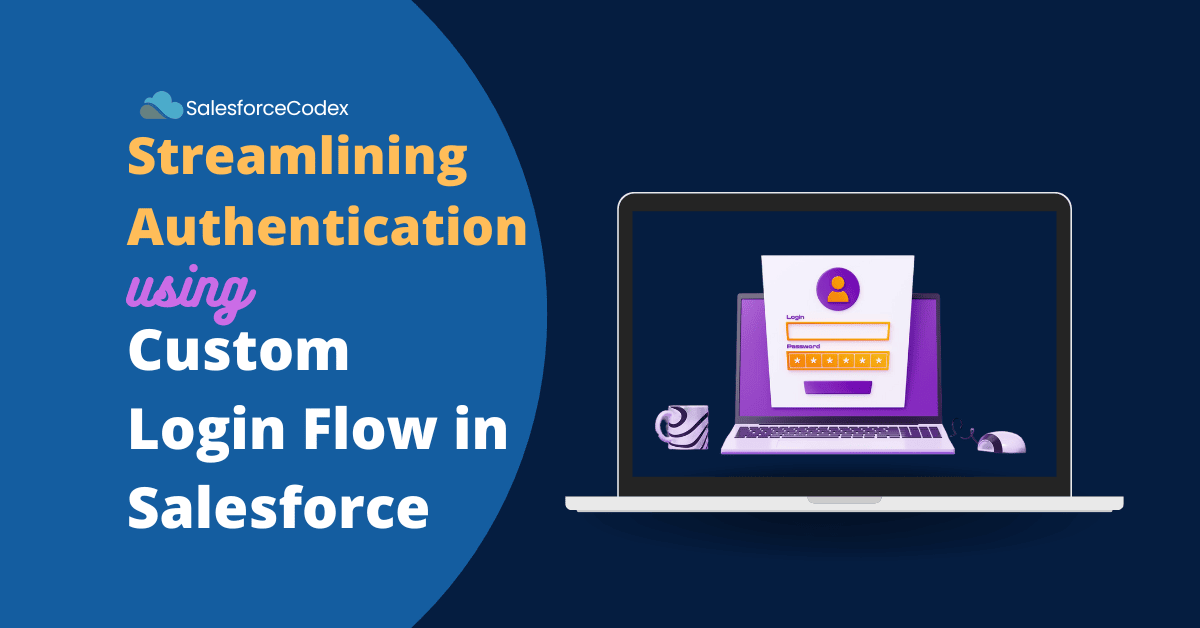Custom Login Flow in Salesforce is an advanced feature for setting up a personalized authentication process beyond the standard username and password. We can add additional verification steps, customize business-specific authentication requirements, and include any external integration validation before logging into Salesforce. This feature helps administrators and developers enhance Salesforce security, ensuring organisational policy compliance and a seamless user experience.
Importance of Custom Login Flow for Authentication
Custom Login Flows are important for several reasons, including increased security, improved user experience, and compliance with regulatory standards
1. Enhance Security
1. 1 MFA Implementation
Custom Login Flow enables us to integrate a variety of MFA methods, including one-time passwords (OTPs), security keys, and biometric authentication. This significantly reduces the risk of unauthorized access and improves the overall security posture. Example- We can implement a multi-layered authentication process for financial clients for sensitive financial data or customer records, ensuring data security.

1.2 Risk-Based Authentication
We can implement dynamic authentication policies based on available data and custom logic. Users who need access to sensitive data need to go with additional security checks similar to our day-to-day life in the corporate world. We can use the user’s location, device, or past login behaviour to implement Risk-Based Authentication.
1.3 Access Control and Conditional Login
Using Custom Login Flows, we can implement more granular access control, and restrict users based on user profile/roles, time of day or even device location. For example, a sales team may be restricted from accessing sensitive customer data outside of business hours, whereas executives may have access to privileged information regardless of location.

1.4 Integration with External Systems
We can enable single sign-on (SSO) and simplify user management using Custom Login Flow. Organizations can seamlessly integrate with existing identity management systems, such as Active Directory or Google. This will enhance security considerations.
2. Improving Compliance and Governance
Salesforce Custom Login Flows improve compliance and governance by offering a tailored authentication process that meets specific industry regulatory, security, and organizational requirements.
2.1 Audit and Monitoring
Many industries require detailed logging of user activities especially authentication attempts. Custom Login Flows can log every step of the authentication process, including successful and failed login attempts, MFA prompts, and user consent acknowledgements. These logs can be used for auditing and to demonstrate compliance during inspections.
GDPR (General Data Protection) Regulation requires explicit user consent for data processing. Custom Login flows can show terms of service and privacy policy during the login process. The user has to accept the terms before proceeding to Salesforce. The system can record consent somewhere in Salesforce objects for auditing.
2.2 Data Protection and Privacy
Regulations often require minimizing data exposure to only what is necessary. Custom Login Flows can be designed to collect and process only the required user information during authentication. This will reduce the risk of unnecessary data exposure.

3. Improved User Experience
3.1 Streamlined Login Process
Custom Login Flow can streamline the login process and integrate with other corporate systems. It can also provide a custom experience based on user roles. For example, a specific login flow can be designed for new hires, ensuring they receive the required onboarding information and resources during the first login. Custom login flow can be customised as a series of steps to show all this information.
Custom Login Flows in Salesforce can improve the user experience by making the login process more personalized, efficient, and secure.
3.2 Streamlined Authentication
Integrating with existing identity providers allows users to access Salesforce using their existing credentials like Gmail, Facebook or LinkedIn. This will eliminate the need to remember multiple usernames and passwords. The user will save extra time involved in the login process.
Types of Custom Login Flow
Salesforce does not categorize Custom Login Flow into different types. Instead, consider the various use cases and scenarios that Custom Login Flows can support. Below are some common approaches and how they relate to different implementations:
1. User Profile and Role-Based Flows
This custom login flow can be implemented for different users (employees, partners, customers) to have unique login experiences and be directed to relevant areas within Salesforce.org or external systems.
We can implement a Flow decision element to check the user’s profile or assigned roles. Based on the profile/role, redirect to different Salesforce pages (e.g., a custom Home Page, a specific app, or a record detail page).
2. Multi-Factor Authentication (MFA) Flows
This custom login flow can be implemented to enhance security beyond username/password and require additional verification factors.
We can utilize Salesforce Inbuilt MFA features or third-party authentication providers. After successful standard username/password authentication, the Flow triggers an MFA challenge (e.g., sending a one-time code to the user’s email/phone, biometric methods such as fingerprint scanning, facial recognition, and voice recognition for added security).
3. Social Sign-On (SSO) Flows
We can simplify the login process for users by allowing them to use their existing credentials from providers like Google, Facebook, or LinkedIn.
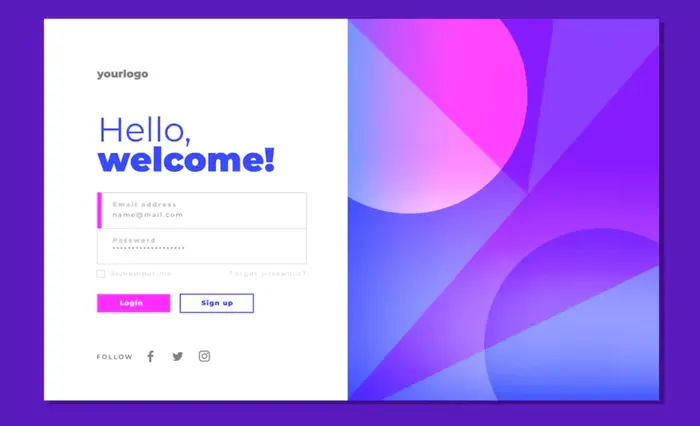
We can implement this custom login flow by configuring Salesforce to use an external Identity Provider (IdP) that supports OpenID Connect (OIDC) or SAML. Custom Login Flow is redirected to the IdP’s authentication page, which receives the user’s identity information after successful authentication.
4. Self-Registration and Account Verification Flows
This Custom Login flow can be implemented to give user create their account (e.g., for a customer community) and require email verification.
To handle this type of custom login flow, create a screen flow/lightning component to create a guided registration form. Capture the required data and send a verification email with a unique link. Upon clicking the link, create and update the user’s record in Salesforce to activate their account.
5. Data Collection and Progressive Profiling Flows
This Custom login flow collects additional information from users during login process to build richer profiles.
We can use Flow screens to show users with forms to collect data (e.g., industry, job title, communication preferences).
6. Branding and Customization Flows
This Custom login flow reflects the company’s brand and provides a consistent experience to users.
Use Visualforce or Lightning Web Components (LWC) to create more complex and custom login experiences.
Disadvantages/Challenges with Custom Login Flow
1. Complexity and Development Time
Developing Custom Login Flows can be complex, requiring a complete understanding of Salesforce, Visualforce, Lightning Component, Apex, and Flow Builder. Businesses invest time and resources to design, develop, and test these custom flows. They also have to maintain this function correctly as Salesforce updates its platform and as business requirements change
2. Performance Impact
Adding more steps and custom logic to the login process may slow down the login experience, especially if the flow involves many screens or complicated decision logic. Users may notice longer load times, affecting satisfaction and productivity.
3. Security Risks
Custom Login Flows must be carefully designed to avoid introducing security flaws. Poorly implemented flows may inadvertently bypass critical security checks or expose sensitive information. Customising the login process may introduce new security vulnerabilities for attackers to exploit, particularly if the custom code is not thoroughly tested or interacts with external systems.
4. User Experience Challenges
Custom Login Flows have the potential to cause user frustration if not properly designed. For example, requiring too many authentication steps or displaying confusing error messages can frustrate users and create a negative user experience.
5. Dependency on Custom Code
Custom solutions may end up in technical debt, which makes future modifications and upgrades more difficult and costly owing to the complications caused by the customizations.
6. Testing and Quality Assurance
Custom Login Flows require extensive testing to ensure they function properly across all scenarios and user types. This includes edge case testing, error handling, and load performance analysis. Regular Salesforce updates or changes in business processes require continuous testing and quality assurance to ensure the custom login flow remains effective and secure.
Summary: Shaping a Secure and Streamlined Authentication Experience
Custom Login Flows give organisations control over their authentication experience, providing a secure and efficient way to manage user access to Salesforce. Organisations can tailor the authentication process to meet specific needs by leveraging these flows’ flexibility and power to improve security, streamlining user experience, and compliance. As the threat landscape evolves, organisations must implement sophisticated authentication solutions such as Custom Login Flows to protect valuable data and maintain user trust.
References
Custom Login Flows | Salesforce Security Guide
Related Posts
Configure SAML Single Sign-on between two Salesforce Orgs
Create Partner Portal User in Salesforce
Similar Posts
Appointment Assistance Real Time Location Url Generation
Setting Up Live Chat with Salesforce Messaging
Extract Text From Image using Google Cloud Vision
Object Identification using Google Cloud Vision in Salesforce