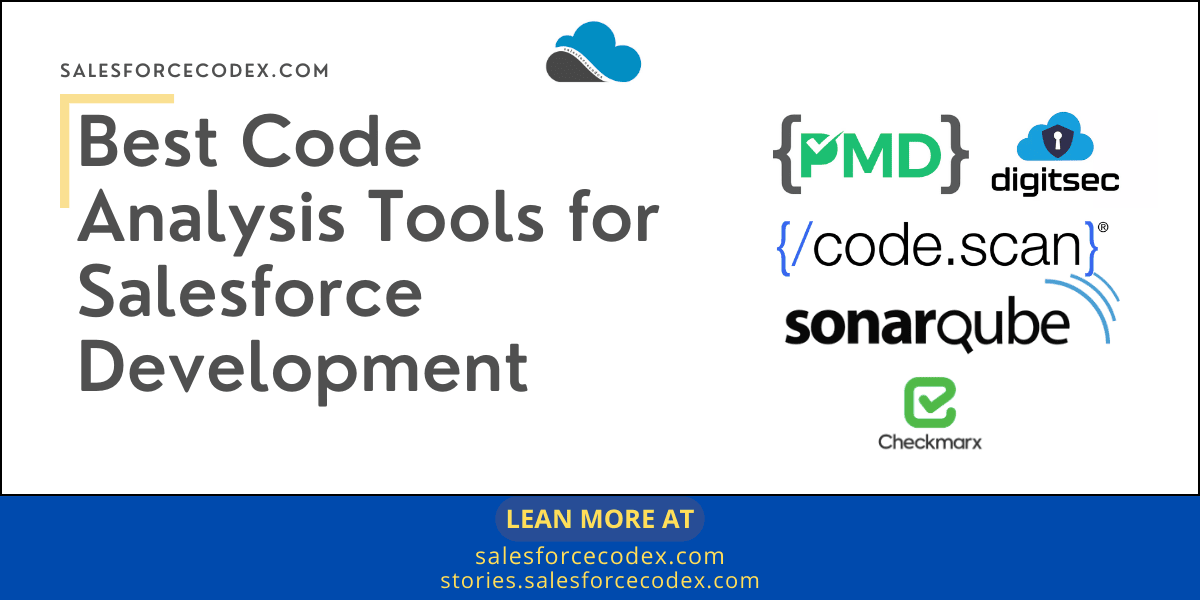With the increase in custom business requirements, a lot of customization is required in Salesforce applications. These customizations can be done using low code or pro code approaches. In both scenarios, developers/admins have to follow the best practice given by Salesforce. If developers will not follow these best practices then Salesforce application performance will degrade for that business. To handle this problem, a lot of code analysis tools are available for Salesforce Developers to use and make their code best as per the requirement. This post will provide detail about the best code analysis tools for Salesforce development.
Before we see the best code analysis for Salesforce, let us first understand the types of code analysis tools
Types of Code Analysis Tools
Static Code Analyzer
Static code analysis is a technique that involves analyzing the code without executing it. It examines the source code or compiled code to identify potential issues, such as bugs, vulnerabilities, coding standards violations, and performance bottlenecks. Static code analyzers use a set of predefined rules and patterns to analyze the code structure, syntax, and logic.
Dynamic Code Analyzer
Dynamic code analysis involves analyzing the code while it is being executed or tested. It monitors the behavior of the code during runtime, capturing data on variables, inputs, and outputs. Dynamic analysis tools may perform functions like code coverage analysis, memory profiling, security issues, and performance monitoring.
Most code analysis tools provide static code analysis and very few support dynamic code analysis.
Static Code Analysis Tools
I have reviewed tools based on the below parameters
Open Source Availability
Price is a major factor in deciding any tool usage. Tools that are free or have community edition is used mostly. I have started using Apex PMD as it is free and easy to use.
Supports Apex
Apex is the most critical code which is required to scan for vulnerabilities. Most of our application logic is written in Apex so this is a very important factor for using any code analysis tool.
Supports Visual Force Pages (VFs), LWC and Aura Component
We create UI logic in Visual Force Pages (VFs), Lightning Web Components (LWC) and Aura Components. Most code analysis tools are supporting Apex code only but tools should support UI components as well for code analysis.
Supports ANT Integration
ANT integration is required when we set up Continous Integration/Delivery (CI/CD) using some Dev Ops tool. We want that whenever code is deployed to the next environment, the Code analysis tool will execute the code and the code will only move when there is no major vulnerability in the code.
Support Quality Gate
A quality gate is an indicator that tells whether our code meets the minimum level of quality required for the project. This is very important when we use Continous Integration/Delivery (CI/CD).
Duplicate Code Detector
Duplicate code detection allows us to find code that has been generated by Copy/Paste Programming. Duplicate code will increase code lines and maintenance code as well. Ideally, our code should not be having duplicate code.
Integration with Dev Ops Platform
Dev Ops tools help us manage our code properly. Our code analyzer tool should be integrated with the Dev Ops tools to provide code quality issues. Dev Ops tool can take decisions using the quality gate to move code to the next environment.
VS Code Integrated
Developers use Visual Studio Code to write Apex, LWC, Aura or Visual Force Page code. Tools should support VS code for code analysis. It should be integrated within VS code. If code is integrated with VS Code, Developer will get issues while coding itself, this way the issue can resolve early.
Number of rulesets
Ruleset is a very important factor for code analysis tools. The number of rulesets is higher specific to Salesforce code will be better for code analysis. It will handle all aspects of code logic.
Custom Rule Support
Custom Ruleset creation is another requirement for code analysis tools. Organizations want to add their own rulesets for code review like a class should start with SFD, LWC should have suffix UI etc.
Community Support
We always need help while using tools. Community support is another important factor in deciding on code analysis tools.
Cloud, Self-Hosted and IDE Product
Tools should be supported in Integrated Development Environment (IDE). Cloud-hosted and Self-hosted tools are also sometimes required for enterprise project development.
Based on the above parameters, I have selected the below tools for comparison
- Apex PMD
- Sonar Qube
- Code Scan
- DigitSec-S4
Code Analysis Tool Feature Comparison
Below image is showing a feature-wise comparison of all the above-mentioned code analysis tools.
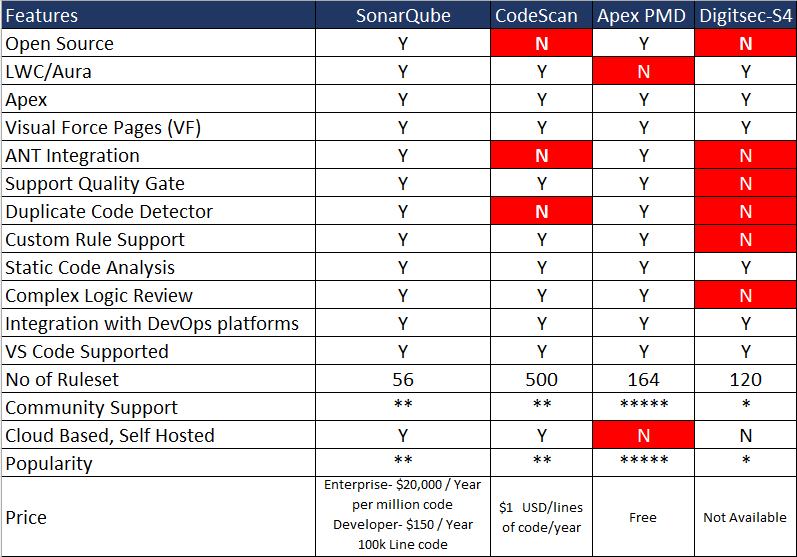
Apex PMD is not supporting Lightning Web Component and Aura Lightning Component code analysis but we can use ESLint VS Code extension for analyzing lightning components.
CodeScane has the largest ruleset for Salesforce which will help in identifying all issues.
Popular Code Analysis Tools
The below image is showing code analysis tool’s popularity. Apex PMD is the most popular tool as it is easy to use and it’s free for use.

Apart from the above-mentioned tools, there are other tools like CheckMarx, Clayton, Codecy, CodeClimate, Org Scanner, and Documentation Center. Salesforce provides free code analysis using CheckMarx. It will analyze code in Org and then send a report with all code issues.
Dynamic Code Analysis Tools
In Salesforce, dynamic code analysis tools are commonly used for testing, performance monitoring, and debugging purposes. While Salesforce does not provide a specific built-in dynamic code analysis tool, there are several techniques and tools available that can be used for dynamic analysis in the Salesforce environment. Here are a few examples:
Salesforce Apex Debugger
The Apex Debugger is a built-in tool in the Salesforce Developer Console that allows developers to debug and step through their Apex code during runtime. It provides features such as setting breakpoints, inspecting variables, and executing code line by line to identify and fix issues.
Debug Logs
Salesforce allows developers to enable debug logs to capture detailed information about the execution of Apex code. Debug logs can be generated for specific users, profiles, or execution contexts. They provide a valuable resource for troubleshooting and analyzing the behavior of the code during runtime.
Test Execution
Salesforce provides a robust testing framework for executing unit tests and ensuring the quality and functionality of the code. Developers can write unit tests to validate the behaviour of Apex code and verify that it meets the desired requirements.
Performance Monitoring Tools
Salesforce provides performance monitoring tools, such as the Lightning Usage App, which allows you to monitor the performance and usage statistics of your Lightning components and pages. These tools provide real-time insights into the performance characteristics of your Salesforce applications, including response times, component rendering times, and API call durations.
External Monitoring Tools
There are third-party monitoring and analytics tools that can be integrated with Salesforce to provide dynamic code analysis capabilities. These tools, such as New Relic or AppDynamics, allow you to monitor the performance, transactions, and interactions within your Salesforce applications. They provide in-depth insights into the runtime behaviour, identify performance bottlenecks, and help optimize the application’s performance.
Summary:
Code analysis tool is important nowadays as custom code is increasing. Based on our requirements we must use some code analysis tool. Apex PMD is a free tool, at least we can start with this tool and then based on business requirements, we can move to other tools like SonarQube, CodeScan or DigitSec.
References:
Other Posts
Steps for Successful Salesforce data migration
Automating data synchronization between Salesforce and Amazon Seller