Salesforce is a highly customizable CRM that allows businesses to enhance the system according to their specific requirements. However, excessive or poorly planned mass customizations can cause technical debt, affecting the system’s scalability, maintainability, and overall performance. Managing the technical debt of Salesforce customizations is important for ensuring long-term efficiency and achieving business goals. This post will explain how to manage technical debt in Salesforce projects.
What is Technical Debt?
Technical debt in Salesforce CRM refers to the cost and complexity accumulated in the maintenance and improvement of the Salesforce platform over time. Technical debt arises when developers or administrators choose a quick or easy solution instead of a more strategic, long-term approach when building or customizing Salesforce.
This could include:
- Adding customizations or processes to solve a specific issue, rather than addressing the broader organizational needs
- Implementing a workaround instead of a more robust, scalable solution
- Accumulating technical issues, bugs, or inefficiencies that make future development and maintenance more difficult
Technical debt can slow down future development, increase costs, and create user problems for the Salesforce CRM. It’s important for Salesforce teams to be aware of and proactively manage technical debt to ensure the long-term health and scalability of their Salesforce instance.
Types of Technical Debt?
Technical Debt for Salesforce can be of the below 3 types based on customization.
1. Intentional Technical Debt
This type of technical debt is knowingly incurred, often to meet a short-term deadline or requirement. Examples include:
- Implementing a quick workaround instead of a more robust, scalable solution
- Adding customizations or processes to solve a specific issue, rather than addressing broader organizational needs
2. Unintentional Technical Debt
This is technical debt that accumulates unintentionally over time, often through poor planning, lack of documentation, or technical issues that get overlooked. Examples include:
- Redundant or unused customizations and code
- Inconsistent naming conventions or coding practices
- Bugs, inefficiencies, or technical issues that make future development more difficult
3. Environmental Technical Debt
This refers to technical debt caused by external factors, such as changes in Salesforce platform features, integrations with other systems, or evolving business requirements. Examples include:
- Outdated integrations or customizations that no longer function properly
- Processes or configurations that don’t align with new Salesforce features or updates
- Inability to take advantage of new Salesforce capabilities due to legacy customizations
Effectively managing these different types of technical debt is crucial for maintaining the long-term health and scalability of a Salesforce CRM implementation.
How Does Technical Debt Affect Salesforce Code Quality?
Technical debt can have a significant negative impact on software quality in several ways:
Increased Complexity and Maintenance Costs
Technical debt in Salesforce often manifests through complex, poorly structured Apex code and customizations. For example, developers may create multiple, redundant Apex triggers or classes to solve specific issues, rather than consolidating the logic into reusable, modular components. This makes the codebase more difficult to understand, maintain, and extend over time.
Reduced Flexibility and Scalability
Technical debt can limit the ability to adapt Salesforce customizations to changing business requirements or take advantage of new platform features. For instance, hard-coding values or using deprecated Salesforce APIs can make it challenging to upgrade to newer versions of the platform.
Higher Risk of Bugs and Defects
Hastily implemented Apex code or customizations due to technical debt are more prone to bugs, errors, and defects. This can lead to unreliable and unstable Salesforce functionality, negatively impacting the user experience.
Decreased Developer Productivity
Technical debt forces Salesforce developers to spend more time on maintenance and rework, rather than focusing on new feature development. This can significantly slow down the overall pace of improvements and innovation.
Diminished User Experience
The cumulative impact of technical debt in Salesforce can result in a poorer user experience, with slower performance, more bugs, and less intuitive functionality. This can negatively affect user adoption and satisfaction.
Effectively managing and reducing technical debt is crucial for maintaining high software quality, improving development velocity, and ensuring the long-term health and scalability of a Salesforce CRM implementation.
How Customization Contributes to Technical Debt in Salesforce?
Customization is very powerful in Salesforce but can also lead to technical debt when the solution has not considered long-term impacts. Inefficient or bad designs or simply excessive complexity from Apex code, triggers, and all other customizing stuff like workflows, validation rules, and Flows create technical debt.
We elaborate below as to how these things amount to tech debt and example them for better understanding.
1. Inefficient or Redundant Apex Code
Poorly structured Apex code, such as redundant code logic, hard-coded values, or unoptimized algorithms, can slow down system performance and complicate application maintenance. It can make the codebase difficult to understand, maintain, and extend over time.
Create well-structured optimized code for better performance of the application. Check out the post Optimizing Salesforce Apex Code for more detail.
2. Hard-coded values in Apex and Customizations
Hard–coded values written in Apex for one requirement can make it difficult to adapt the system to new requirements, increasing maintenance efforts.
if (opportunity.StageName == 'Closed Won' && opportunity.Amount > 10000) {
opportunity.Discount__c = 10; // 10% discount
}
If we need to change discount logic then we have to change the code and then further process for testing and deployment is required. It can generate an error in a future enhancement.
Check out the post-managing hard-coded values in Apex to handle hardcoding values.
3. Overuse of Triggers Without a Framework
Multiple triggers on the same object without a trigger framework can lead to inconsistent behavior and design conflicts. We can not assure trigger execution in this case and it will cause unpredictable behavior. Debugging for such kind of code is also difficult so it will increase maintenance issues.
Check out our post Apex Trigger Code Optimization for more details about trigger optimization.
4. Unused or Obsolete Code
Unused legacy Apex classes, triggers, and components stick around in the system, adding to complexity. It will lead to errors when such code is accidentally used. It also wastes storage and time for the developer when they are auditing or deploying new changes.
Update and remove unused or dead code as part of a regular audit. Try using Salesforce Optimizer or Apex Test Coverage Reports.
5. Overuse of Custom Objects and Fields
Many developers unknowingly create custom objects instead of using standard objects. An example is, Instead of using the standard Opportunity object, a custom object Deal__c is created to track sales. This will add extra storage for object metadata. It will also add complexity to reporting and integrations. A few features are only available in standard objects (e.g., Einstein Analytics), if we use custom objects then we can not utilize those important features.
7. Poorly Designed Integration Logic
Inadequately optimized integrations( synchronous API calls, lack of retry mechanism ) cause performance and reliability issues. Take an example, we created an integration that pulls account data from an external service in real-time. If external service is down or slow then it can slow down transactions in Salesforce. It might exhaust API limits.
Always design with taking consideration of Asynchronous callout. Add a retry mechanism for better performance and reliability.
8. Overuse of Static Resources
Sometimes developers add lots of files as static resources without knowing their usage in code or customizations. This will impact the Salesforce storage limit and slow down page load times, reducing user experience.
Use external CDN for hosting large files or frequently used files. These are mostly used in lightning components or community sites.
9. Inefficient Record Sharing and Security Settings
We keep adding sharing rules for record sharing. Complex or excessive sharing rules and manual sharing lead to performance degradation of the Salesforce application. Take an example, many sharing rules are created on single objects based on different requirements. This will slow down recalculations of sharing rules during data updates.
It is better to create simple sharing settings by consolidating rules. We should avoid apex-based sharing and should be used only when it is necessary. Check out the post -Defer Sharing Rules for handling sharing rules.
Performance and Cost Impact of Technical Debt
Reduced Development Velocity
Technical debt can slow down the development process since developers will have to invest more time navigating and maintaining a poorly structured codebase rather than delivering new features. Studies revealed that technical debt leads to up to 23-42% lost development time for companies which drastically reduces the ability at which new functionality can be provided.
Increased Maintenance Costs
When we have more bugs and more performance issues, and due to this, the system goes down frequently, it incurs more effort and resources to fix it, and this is technical debt. This can add to the total maintenance cost of the Salesforce CRM.,
Lower System Reliability and Performance
Badly written or unmaintainable code can slow down the system performance and make scaling cumbersome as per business requirements. This leads to a more frequent system crash, security breaches, and performance problems, which over time hurts the overall user experience and the business too.
Check out the post Optimizing Salesforce Apex Code to understand best practices for Salesforce Apex.
Decreased Developer Productivity
As much as 25% of the developer’s time goes into solving technical debt-related issues instead of focusing on new feature development. And that would contribute to a general decline in productivity and morale. Dealing with technical debt all the time and repairing bugs could be demoralizing for top builders which additionally affects their productiveness and group effectiveness in delivering worth.
Key Points to Managing Technical Debt in Salesforce
1. Identify What Kind of Technical Debt
- Understand types of technical debt like intentional, unintentional, and environmental debt
- Learn how Apex code complexity, customization challenges, and integration issues can increase your technical debt.
2. Evaluate the Effect of Technical Debt
- Assess how technical debt impacts software quality, development speed, and user experience.
- Consider factors like higher maintenance costs, less flexibility, more bugs, and less productivity of the developer.
3. Prioritize Technical Debt Remediation
- Identify what technical debt to focus on first by assessing its impact on users, infrastructure, security, and push-and-pull with the business’s fixed objectives.
- Evaluate the cost of delay for each debt issue and the potential upside value of remediation.
4. Proactively apply governance and processes
- Implement standard processes and governance to handle Salesforce configuration, integration, and Apex coding.
- To reduce the technical debt crush, ensure consistent coding practices, naming conventions, and documentation.
5. Regularly Review and Refactor the Codebase
- Establish a cadence for auditing the Salesforce codebase and customizations for technical debt
- Adopt a Refactoring Strategy for Apex Code and Customizations.
- Ensuring that apex code and any customizations are done with proper strategy will help improve long-term maintainability and scalability.
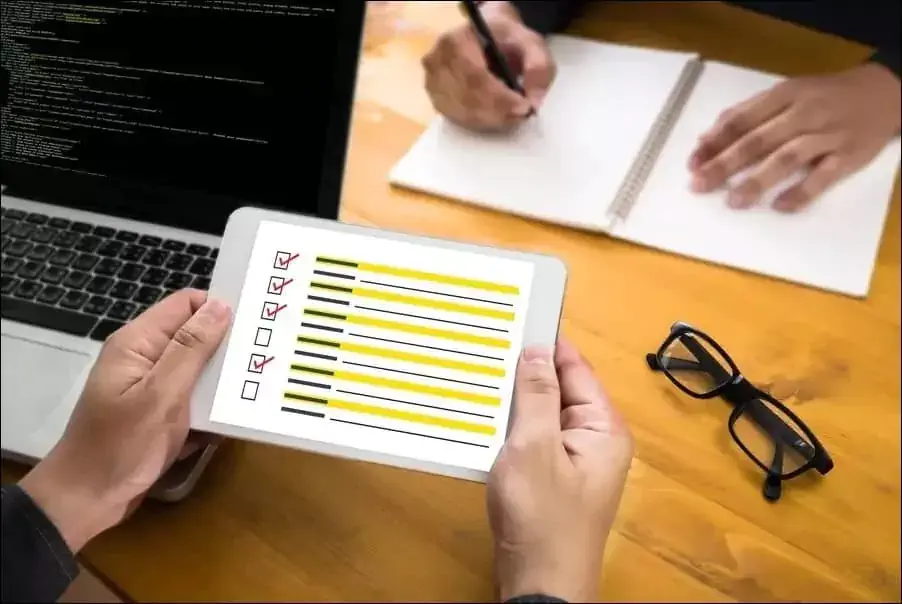
6. Foster a Culture of Technical Debt Awareness
- Train your Salesforce teams on why technical debt matters and how it influences the organization.
- Promote Identifying and Addressing Technical Debt proactive mindset as a part of the development lifecycle
Tools for Managing Salesforce Technical Debt
Salesforce-Native Tools
- Salesforce Optimizer: It is an inbuilt Salesforce tool that analyzes an org and recommends areas to improve performance, security, and maintainability.
- Salesforce DX → Salesforce development experience that encourages tighter code lifecycle management, testing, and deployment, enabling teams to manage technical debt.
- Salesforce Metadata API: Enables developers to programmatically access and manage Salesforce metadata, improving tracking of and control over customizations.
Third-Party Tools
- Strongpoint: The Salesforce app for automatic change tracking, tech debt identification, and setting up clean-up processes.
- Elements.cloud: A platform that gives a full range of insights into technical debt, automatically cleans it up, and speeds up Salesforce agility.
- ClickUp — A customizable project management tool that comes with templates, code analysis, and technical debt tracking features.
- SonarQube: Open-source platform to continuously inspect code quality and track technical debt
- Apex PMD: PMD is a source-code analyzer that allows for static analysis of Salesforce Apex, and Visualforce.
check out the post Best Code Analysis Tools For Salesforce Development for third-party tools.
Organizational Strategy to Handle Technical Debt
- Establish a Salesforce Center of Excellence: Create a dedicated team/group to define standards, best practices, and a more systematic approach to managing technical debt.
- Incorporate Technical Debt Management into Release Planning: Allocate capacity/budget to manage technical debt along the regular release management process.
- Implement Code Quality Practices: Implement processes and tools to enforce coding standards, increase test coverage, and ensure code quality.
- Regularly Assess and Prioritize Technical Debt: Set up a process to assess technical debt in the Salesforce org on a regular basis and prioritize the remediation.
Summary
Salesforce customization provides unparalleled flexibility, but ungoverned or poorly governed customizations often result in major technical debt. By following best practices, using the declarative tools that Salesforce provides, and regularly paying down any technical debt, organizations can achieve and maintain a scalable, maintainable, and performant Salesforce ecosystem. Taking a more proactive approach to managing technical debt helps track the above and maintain Salesforce as a Business Success Enabler – not as a Business Success Bottleneck.
References
Related Posts
- Best Practices to Avoid Hardcoding in Apex for Cleaner Salesforce Code
- Salesforce DevOps for Developers: Enhancing Code Quality and Deployment Efficiency
- Best Code Analysis Tools For Salesforce Development
- DML or SOQL Inside Loops
- Limiting data rows for lists
- Disabling Debug Mode for production
- Stop Describing every time and use Caching of the described object
- Use Filter in SOQL
- Avoid Heap Size
- Optimize Trigger
- Bulkify Code
- Foreign Key Relationship in SOQL
- Defer Sharing Rules
- Avoid Hardcode in code
- Use Platform Caching
- Avoid Batch Apex and Use Queueable Class
- Queueable Vs Batch Apex In Salesforce
Need Help?
If you need help implementing this feature, connect with me on my LinkedIn profile, Dhanik Lal Sahni.

