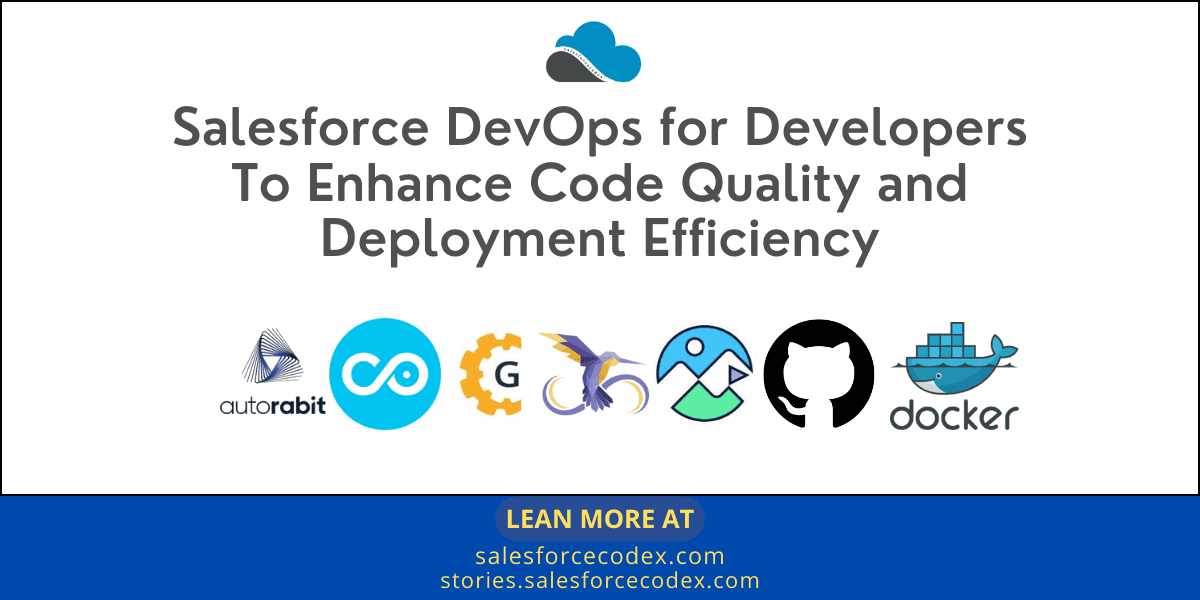Salesforce Developers do a lot of customizations and custom coding to fulfil client’s business requirements. They have to manage code for each environment and deploy code multiple times based on functionality testing. It is not an easy task for them. There is no standard feature to manage and deploy code efficiently in Salesforce. Sometimes deployment complexity increase due to huge customization in Salesforce Org. In this post, we’re delving into a solution that could be our secret weapon to handle mentioned issues- Salesforce DevOps.
Do you wonder what the real-world impact of integrating DevOps in our Salesforce development cycle could be? Imagine an environment where bugs are caught and fixed earlier, the code is cleaner, and deployments run like clockwork. This isn’t just a developer’s dream – it’s a reality many teams already enjoy through DevOps practices.
In this article, we’ll dive into the nitty-gritty of Salesforce DevOps for developers. We’ll unpack the core concepts, tools, and best practices, giving you a clear roadmap to streamline your development and deployment processes. We’ll examine how DevOps can empower us to enhance our code’s quality, reducing the chances of unexpected glitches. Moreover, it’ll guide you through optimizing deployment efficiency, shrinking release cycles, and delivering more value in less time.
Unpacking DevOps for Salesforce
DevOps, a powerful blend of ‘Development’ and ‘Operations,’ is no longer just a buzzword. It has earned its stripes by providing concrete results across industries and has become an integral part of the tech landscape. In the realm of Salesforce, the relevance of DevOps is no less profound. This approach promises an improvement in code quality and deployment efficiency that is too compelling to ignore.
DevOps’s core principles revolve around collaboration, automation, measurement, and sharing, often encapsulated in the acronym CAMS. It encourages an environment where developers and operations teams can work harmoniously, rather than in their traditional, isolated roles. It’s about breaking down silos and promoting a culture of shared responsibility for the product.
Here are some of the critical benefits Salesforce DevOps can offer to developers:
- Accelerated Development Cycles: DevOps promotes automated processes, including continuous integration (CI) and continuous delivery (CD), which can significantly speed up development cycles. Faster development means features, fixes, and updates reach users quicker.
- Improved Code Quality: With DevOps, automated testing becomes integral to the development process. This means potential issues are identified and addressed sooner, improving code quality overall.
- Enhanced Collaboration: DevOps bridges the gap between development and operations teams, fostering a culture of improved communication and collaboration. This shared responsibility often leads to more stable and reliable solutions.
- Reduced Risk of Errors: DevOps reduces the risk of human errors by automating manual processes such as testing and deployment. Fewer errors mean fewer disruptions and a more seamless user experience.
- Increased Efficiency: DevOps provides a higher degree of visibility into the development process, making planning and problem-solving more efficient. Predictability in deployments and the ability to quickly adapt to changes are hallmarks of a well-oiled DevOps environment.
- Higher Customer Satisfaction: With quicker turnaround times, improved application quality, and fewer errors, customer satisfaction levels can significantly boost.
- Greater Innovation Capacity: By automating routine tasks, developers can focus more on creating innovative solutions rather than spending most of their time on maintenance or debugging.
In the world of Salesforce, where changes are frequent, and solutions are complex, DevOps isn’t just a luxury; it’s a necessity. The benefits of implementing DevOps are not merely hypothetical – they are practical, tangible, and game-changing for developers striving to deliver top-tier Salesforce solutions.
6 Key DevOps Practices for Salesforce Developers
Strap in, developers! It’s time to supercharge your Salesforce prowess as we delve into the six pivotal DevOps practices that will take your development game to the next level.
1. Assess Your Goals & Understand The Need For DevOps
Before jumping on the DevOps bandwagon, assessing your goals and understanding why you need DevOps is vital. Is it to speed up the release cycle? To improve code quality? To enhance collaboration among teams? Or all the above? Recognizing the need for DevOps is the first step in successful adoption.
Remember, DevOps is not just a set of tools but a culture shift that requires commitment and understanding.
2. Communicate & Collaborate Constantly Within The Team
DevOps is as much about people and processes as it is about tools. One of the pillars of DevOps is fostering a culture of open communication and collaboration within the team. This practice ensures that Salesforce admins, developers, QA engineers, operations, and even stakeholders are on the same page, thereby reducing potential conflicts and increasing productivity.
3. Infrastructure as Code (IaC) for managing Salesforce environments
IaC is managing and provisioning cloud resources through machine-readable definition files rather than physical hardware configuration. In Salesforce, this could be manifested in managing different environments, like testing, staging, and production, with version-controlled scripts that automate the setup process.
IaC ensures consistency across environments, minimizes human error, and accelerates deployment.
4. Monitoring and logging for efficient problem-solving and error prevention
A robust monitoring and logging system is a must-have for efficient problem-solving. Real-time tracking of system performance helps identify and fix issues promptly, often before they impact users. Salesforce provides various tools and features, such as Event Monitoring and Debug Logs, to help developers monitor their environments efficiently.
5. Back up your data
While Salesforce provides robust data protection features, it’s a good practice for developers to regularly back up their data. A backup strategy ensures that you can recover quickly in case of data loss or corruption. This becomes particularly important when working in a fast-paced DevOps environment, where frequent and sometimes unpredictable changes occur.
6. Consider implementing DevSecOps
DevSecOps, an extension of DevOps, introduces security as a primary focus in the development lifecycle. With the growing emphasis on data security and privacy, especially in a customer-centric platform like Salesforce, it’s worthwhile to consider implementing DevSecOps. It ensures that security practices are integrated into the CI/CD pipeline, creating secure code without slowing down the deployment process.
DevOps Tools for Salesforce Developers
Tools play a pivotal role in streamlining operations, enhancing code quality, and boosting deployment efficiency in the realm of Salesforce DevOps. Many DevOps tools are compatible with Salesforce, each with unique strengths tailored to specific tasks within the DevOps lifecycle. Let’s walk through some of the industry favourites.
Autorabit
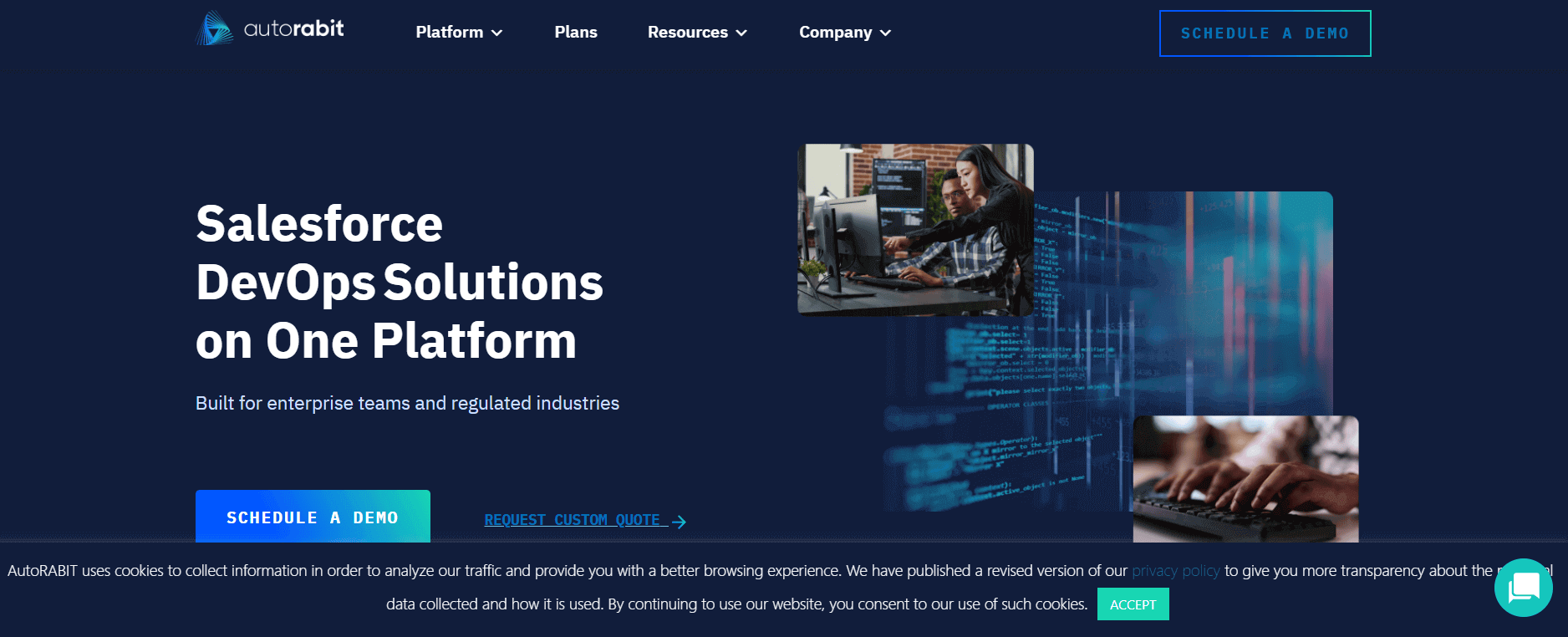
Image source: AutoRABIT
AutoRABIT is a DevOps solution specifically designed for Salesforce. Its purpose is to streamline and automate the development lifecycle, aiming to accelerate the time to market of software solutions. Its suite of tools includes functionalities for version control, automated deployment, data migration, and testing, ensuring a seamless, efficient, and secure delivery process for Salesforce applications.
AutoRABIT is the only DevSecOps provider that allows you to work off the Salesforce platform, protecting you from outages and vulnerabilities experienced by those working directly within Salesforce.
Copado
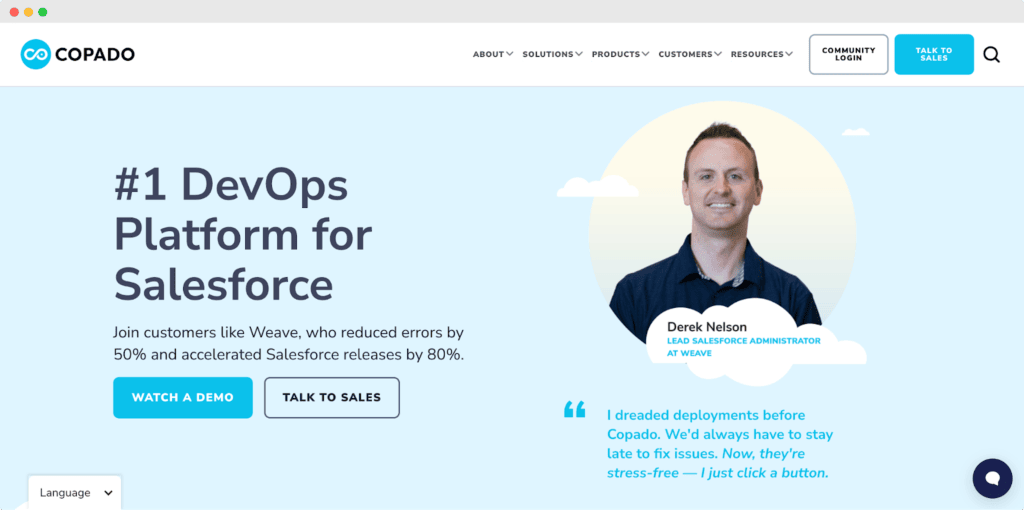
Image source: Copado
Copado is a Salesforce-native DevOps solution that facilitates the full DevOps lifecycle. It helps you automate the deployment process, manage user stories, streamline regression testing, and ensure compliance tracking. Copado’s value is amplified by its ability to integrate seamlessly with other tools like Git, providing a unified platform for all your DevOps needs.
Gearset
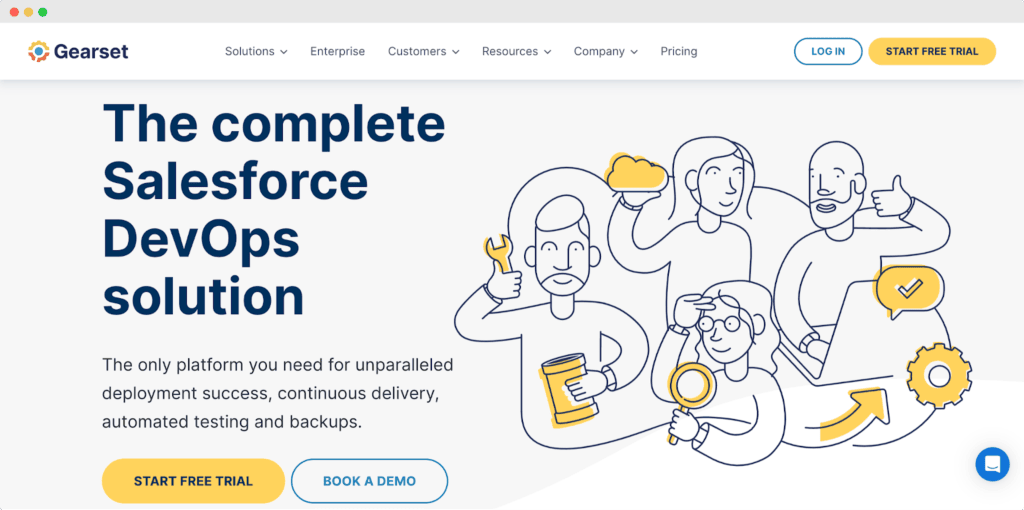
Image source: Gearset
Gearset offers a user-friendly interface and a comprehensive suite of features to manage Salesforce releases efficiently. Its capabilities span from version control and continuous integration to automated testing and rollback functionality. Gearset can significantly simplify complex deployment tasks, making it an invaluable asset in your Salesforce DevOps toolkit.
Opsera
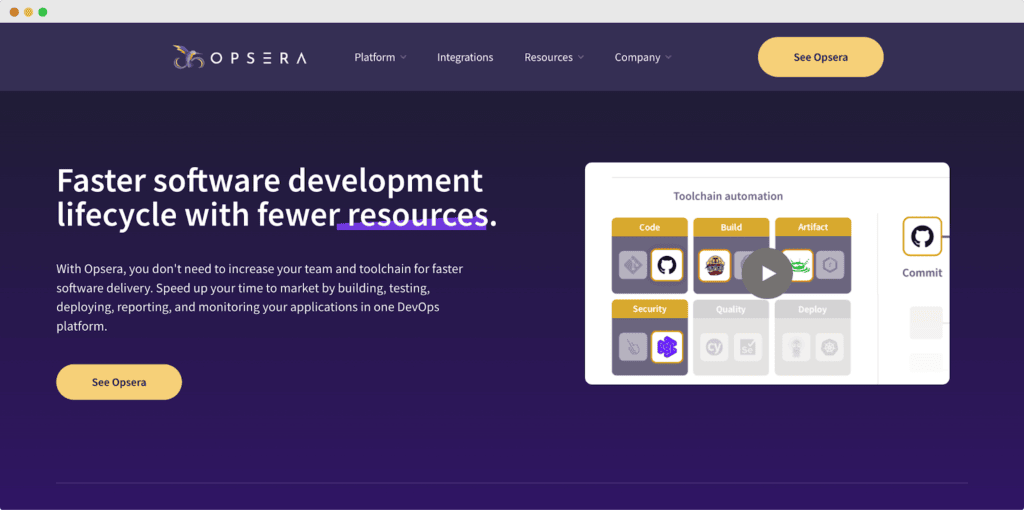
Image source: Opsera
Opsera is a robust orchestration platform that provides a unified view of your software delivery pipeline. It supports many tools, making it a versatile choice for Salesforce developers. With features like continuous integration and deployment, release orchestration, and quality tracking, Opsera accelerates your journey towards streamlined Salesforce DevOps.
Hutte
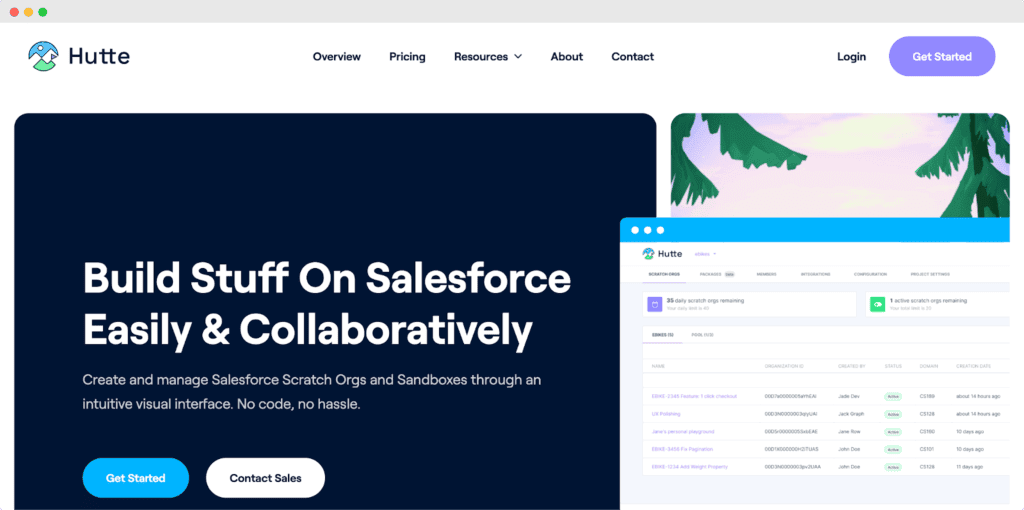
Image source: Hutte
Hutte is a rising star in the Salesforce DevOps landscape. It obviates the need for command-line tooling or Git expertise by offering pre-configured development environments called scratch orgs.
Ideal for teams employing Git-based development and 2GP, Hutte’s intuitive and interactive interface facilitates effortless creation and administration of Salesforce scratch orgs and sandboxes, eliminating the necessity for coding.
GitHub
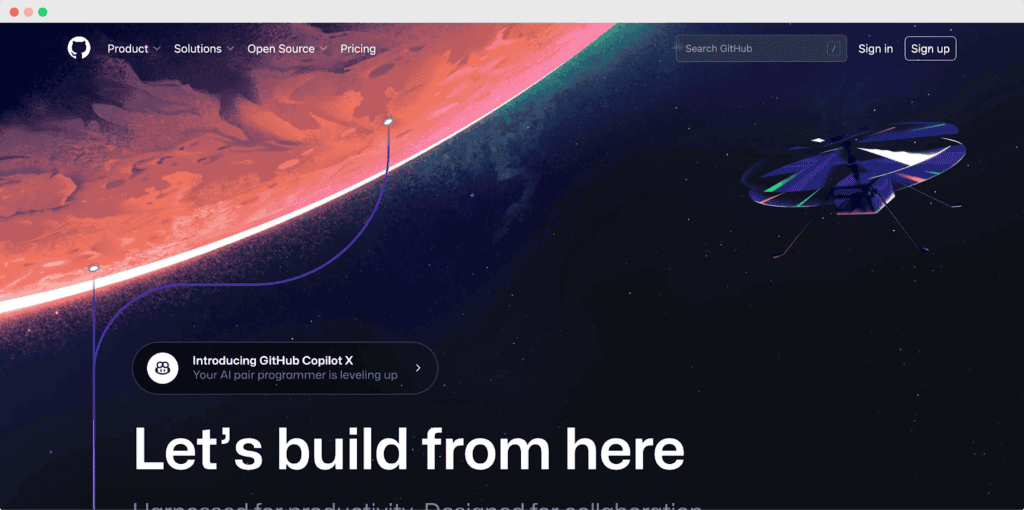
Image source: GitHub
GitHub, a renowned platform built around Git, is an essential tool for Salesforce DevOps. It not only provides a platform for version control, allowing teams to track code changes, collaborate efficiently, and roll back effortlessly but it also fosters an environment for open-source collaboration.
Hosting your Salesforce code on GitHub creates a centralized repository that becomes a single source of truth for your codebase, greatly simplifying the development process and fostering a more collaborative and efficient environment.
Docker
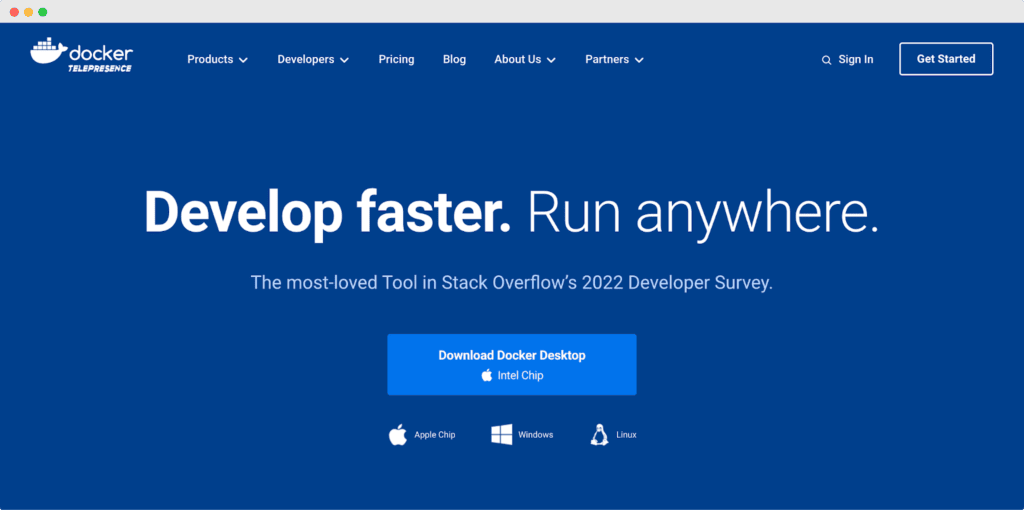
Image source: Docker
Docker, known for containerizing applications, can play an interesting role in Salesforce DevOps. It can create reproducible build environments for CI/CD pipelines, ensuring consistent testing and deployment across different stages. This means fewer “it works on my machine” issues and a smoother path from development to production.
Integrating these tools into your Salesforce DevOps practices will simplify your processes and significantly enhance code quality and deployment efficiency. Choose the tools that best align with your team’s skills and your project’s needs, and make the most of their automation and orchestration capabilities.
Remember, tools are there to serve you; let them take on the heavy lifting while you focus on delivering value.
Enhancing Code Quality & Boosting Deployment Efficiency with DevOps
With Salesforce DevOps, you can elevate code quality and deployment efficiency, enabling you to deliver robust applications rapidly and sustainably. This advancement primarily revolves around automated testing, version control, coding standards, deployment optimization, and the application of CI/CD. Let’s delve deeper into these areas.
1. Embracing Automated Testing and Code Review
Automated testing is a cornerstone of Salesforce DevOps. It accelerates your development process by identifying bugs early, ensuring that every piece of code is tested systematically and consistently.
Meanwhile, code reviews offer an added layer of quality assurance. By implementing automated code review processes, you enhance code maintainability and readability while minimizing errors.
2. Harnessing the Power of Version Control Systems
In Salesforce DevOps, a version control system (VCS) is essential. It offers a single source of truth for your codebase, facilitating collaboration among team members. Moreover, it tracks and manages changes to the code, providing a historical record of modifications and enabling easy rollbacks if necessary.
3. Adopting Coding Standards and Best Practices
To ensure high-quality code, you must adhere to established coding standards and best practices in Salesforce development. These standards provide guidelines for code organization, naming conventions, error handling, and more, contributing to better code readability and maintainability.
4. Optimizing Deployment Pipelines
Effective management of deployment pipelines is a crucial aspect of Salesforce DevOps. You can increase visibility and control over each step by breaking down the deployment process into small, manageable stages. Each stage, from integration and testing to delivery and monitoring, should be optimized and automated where possible.
5. Implementing CI/CD for Seamless and Faster Deployments
CI (continuous integration) is merging all developers’ working copies to a shared mainline several times a day. In the Salesforce context, CI can automate the process of code commits, build generation, and preliminary testing. This constant integration can help identify bugs earlier, enhance code quality, and reduce the time to validate and release new software updates.
CD (continuous delivery/deployment) is a strategy where code changes are automatically prepared for a production release. CD ensures you can release new updates quickly and sustainably to your users.
Lastly, CI/CD is a game-changer in the Salesforce DevOps arena. CI encourages developers to frequently merge their code changes into a central repository, facilitating early detection of integration bugs.
On the other hand, CD ensures your code changes are automatically prepared for a production release. Implementing a CI/CD pipeline allows for quick iterations and robust testing, thereby minimizing the risk of major issues in production
Challenges and Solutions in Salesforce DevOps Adoption
As Salesforce developers eager to dive into the world of DevOps, you’re in for a treat. The Salesforce platform offers a rich toolkit that seamlessly integrates with DevOps practices, enhancing your ability to handle continuous integration and delivery like a pro. Here, we’ll illuminate four essential DevOps functionalities you can master on Salesforce.
1. Master the Art of Deployment
At the heart of DevOps, lies the philosophy of continuous delivery. In an environment buzzing with short sprint deliveries, the deployment process must be optimized for speed and accuracy. As a development leader, it’s your responsibility to empower your DevOps team with a comprehensive deployment suite.
Starting with hosted version control, a distributed repository enables your teams to operate on multiple branches while preserving a pristine master version. Coupled with continuous testing, a tight loop of automated testing ensures your continuous delivery doesn’t miss a beat.
However, even the best teams can stumble upon errors that sneak into deployment. Fear not, with rollback-rollforward capabilities, you’ll turn these inevitable missteps into seamless procedures without any interruption.
Finally, what’s a DevOps cycle without constant refinement? Continuous feedback is vital to fine-tuning impending deployments. Thus, ensure your operations teams capture and report the right data for actionable feedback.
2. Regression Testing: Your Safety Net
In continuous delivery, regression testing is your trusted guard, ensuring your deployments never disturb existing functionality. Be it testing APIs or UIs, manually or with automation; regression tests ensure your application remains steadfast before and after changes.
Embrace regression testing as a mandatory prelude to significant deployments and updates. Whether it’s Salesforce seasonal releases, third-party app releases on AppExchange, patches, or critical releases – regression testing is your shield.
However, beware of testing cycles becoming a burden.
3. Code Scanning: Catch Bugs Before They Hatch
Salesforce recommends some excellent third-party apps for code scanning. This continual scrutiny, combined with Salesforce-specific best practices, empowers your DevOps team to spot and squash bugs and security issues before the release, slashing the cost of patches and fixes by a whopping 80%.
4. Data Backup and Recovery: Your Failsafe Plan
A robust DevOps strategy leverages readily available data backups and the confidence to recover data anytime. Salesforce Backup & Restore provides an intuitive no-code interface for data restoration. Moreover, you can use Metadata API to retrieve and restore custom object definitions and page layouts. Change Sets and Sandbox Refresh are capable of copying metadata between Salesforce orgs.
Embracing these functionalities in your Salesforce DevOps practices will simplify your development journey and unlock new levels of efficiency and success.
Challenges of Salesforce DevOps Adoption
Sounds easy, right? For the most part, it is, but there are some challenges when implementing DevOps. Here are some of the main ones:
- Cultural Shift: DevOps necessitates a cultural change. It requires teams to break down silos and work collaboratively. This shift can be challenging as it often contradicts traditional development and operations roles.
- Lack of Understanding and Skills: To reap the benefits of DevOps, everyone involved needs to understand its principles and practices. However, many teams lack knowledge about DevOps, and there may be a shortage of necessary skills.
- The complexity of the Salesforce Platform: Salesforce is a robust and complex platform. It’s continuously updated and integrated with numerous other systems. Implementing DevOps in such a dynamic environment can be tricky and requires careful planning and expertise.
- Overcoming Legacy Processes: Organizations with established legacy processes may find it challenging to transition to DevOps. This could be due to resistance to change, technical debt, or existing systems and processes rigidity.
- Integration of Tools: DevOps relies heavily on toolchains for automation, but integrating these tools can often be complicated. Ensuring that DevOps tools work smoothly with Salesforce and other connected platforms can be a significant challenge in the Salesforce ecosystem.
- Security Concerns: With DevOps, development cycles are shortened and changes are deployed rapidly. This can raise security concerns, especially if adequate measures are not taken to integrate security practices into the DevOps pipeline, an approach known as DevSecOps.
- Measuring Success: Organizations can struggle to define and measure the success of their DevOps initiatives. Establishing clear, relevant metrics that align with organizational goals is crucial.
Conclusion
Salesforce DevOps is a transformative methodology that can significantly elevate code quality and deployment efficiency. By embracing key practices such as continuous integration, continuous delivery, and automated testing, developers can unlock new levels of productivity and collaboration.
However, adopting Salesforce DevOps is more than just using a set of tools—it’s about nurturing a culture of open communication, continuous learning, and shared responsibility. As developers, it’s imperative to integrate these DevOps practices into your daily operations. It may seem daunting initially, but the rewards for speed, quality, and customer satisfaction are immense.
As your final takeaway, start with a clear understanding of your goals and the value DevOps can bring to your processes. Invest in training and upskilling your team, choose the tools that integrate well with the Salesforce ecosystem, and, most importantly, be patient. DevOps adoption is a journey, not a sprint. With continuous effort and refinement, you’ll set your team and organization up for long-term success.
Happy coding!
Related Posts
Best Code Analysis Tools For Salesforce Development